A Java Interface is like a university assignment rulebook. Just like students must follow a fixed format.
Let’s say your university has a rule for assignments. No matter what the topic is, every student must include these sections:
- Title
- Introduction
- Main Content
- References
Now, the university doesn’t care how you write the content — just that all these sections exist. This rule is like an interface.
Each student (like a Java class) must follow that structure. If someone forgets to add “References”, they lose marks — just like a class that doesn’t implement all the methods in an interface causes a compile error.
So in real life:
- The interface is the assignment template.
- The class is the student writing the actual assignment.
- The method implementations are the unique paragraphs each student writes.
This approach ensures consistency and makes it easier for professors (or in programming, other developers) to understand everyone’s work.
Another Real Example: Online Payment Options
Let’s say you’re building an app that lets users pay using:
- Credit Card
- Debit Card
- UPI
Each of these payment types has the same structure:
- pay() method
- checkBalance() method
- generateReceipt() method
But the actual implementation is different for each one.
This is a perfect place to use an interface. Here’s the code:
// Interface defining the payment structure
public interface Payment {
void pay(double amount);
void checkBalance();
void generateReceipt();
}Now, here are the different implementations:
// Interface declaration
interface Payment {
void pay(double amount);
void checkBalance();
void generateReceipt();
}// CreditCardPayment class implements Payment interface
class CreditCardPayment implements Payment {
private double balance = 1000.0;
@Override
public void pay(double amount) {
if (amount <= balance) {
balance -= amount;
System.out.println("Paid ₹" + amount + " using Credit Card.");
} else {
System.out.println("Credit Card payment failed: Insufficient balance.");
}
}
@Override
public void checkBalance() {
System.out.println("Credit Card balance: ₹" + balance);
}
@Override
public void generateReceipt() {
System.out.println("Credit Card payment receipt generated.");
}
}// UpiPayment class implements Payment interface
class UpiPayment implements Payment {
private double balance = 500.0;
@Override
public void pay(double amount) {
if (amount <= balance) {
balance -= amount;
System.out.println("Paid ₹" + amount + " using UPI.");
} else {
System.out.println("UPI payment failed: Insufficient balance.");
}
}
@Override
public void checkBalance() {
System.out.println("UPI balance: ₹" + balance);
}
@Override
public void generateReceipt() {
System.out.println("UPI payment receipt generated.");
}
}// NetBankingPayment class implements Payment interface
class NetBankingPayment implements Payment {
private double balance = 2000.0;
@Override
public void pay(double amount) {
if (amount <= balance) {
balance -= amount;
System.out.println("Paid ₹" + amount + " using Net Banking.");
} else {
System.out.println("Net Banking payment failed: Insufficient balance.");
}
}
@Override
public void checkBalance() {
System.out.println("Net Banking balance: ₹" + balance);
}
@Override
public void generateReceipt() {
System.out.println("Net Banking payment receipt generated.");
}
}And here’s how you might use them:
// Main class to test polymorphism
public class PaymentTest {
public static void main(String[] args) {
// Interface reference holding CreditCardPayment object
Payment payment = new CreditCardPayment();
payment.pay(250.0); // Paid ₹250 using Credit Card.
payment.checkBalance(); // Credit Card balance: ₹750.0
payment.generateReceipt(); // Credit Card payment receipt generated.
System.out.println("-------------");
// Switch to UPI Payment
payment = new UpiPayment();
payment.pay(600.0); // UPI payment failed: Insufficient balance.
payment.checkBalance(); // UPI balance: ₹500.0
payment.generateReceipt(); // UPI payment receipt generated.
System.out.println("-------------");
// Switch to Net Banking Payment
payment = new NetBankingPayment();
payment.pay(1000.0); // Paid ₹1000 using Net Banking.
payment.checkBalance(); // Net Banking balance: ₹1000.0
payment.generateReceipt(); // Net Banking payment receipt generated.
}
}✅ Output:
Paid ₹250.0 using Credit Card.
Credit Card balance: ₹750.0
Credit Card payment receipt generated.
-------------
UPI payment failed: Insufficient balance.
UPI balance: ₹500.0
UPI payment receipt generated.
-------------
Paid ₹1000.0 using Net Banking.
Net Banking balance: ₹1000.0
Net Banking payment receipt generated.
So What Is a Java Interface?
In simple terms:
- A Java interface is a rulebook or structure.
- It defines what should be done, but not how it’s done.
- Classes that “implement” the interface must provide their own versions of each method.
You can think of it like a contract — if a class agrees to use an interface, it promises to follow the rules and fill in the blanks.
Why Use Java Interface?
- 🔄 Flexibility: Easily swap out implementations (CreditCard to UPI) without changing your main code.
- 🔌 Loose Coupling: Your main program doesn’t need to know the details — just that something provides a pay()method.
- 👥 Teamwork Friendly: Different team members can work on different implementations of the same interface.
- 🔄 Testability: You can use fake/mock implementations for testing.
🌐 Can Java Interface Have Code? (Java 8 Features)
Originally, interfaces could only declare method names — no actual code allowed.
But since Java 8, things changed.
Now, interfaces can have:
✅ Default methods: You can provide some logic directly in the interface.
✅ Static methods: You can call helper methods from the interface itself.
public interface Payment {
void pay(double amount);
void checkBalance();
void generateReceipt();
default void thankUser() {
System.out.println("Thank you for using our payment service!");
}
static void paymentInfo() {
System.out.println("All payments are secure and encrypted.");
}
}This helps us add features to interfaces without breaking old implementations.
🧩 Multiple Inheritance with Interfaces (And the Diamond Problem)
Java doesn’t support multiple inheritance with classes (you can’t extend two classes), but interfaces allow this.
Let’s say you’re building a communication app.
You have two modules:
- EmailService – provides email greetings
- ChatService – provides chat greetings
You want your new app, SmartMessenger, to support both.
interface EmailService {
default void greet() {
System.out.println("Welcome via Email!");
}
}
interface ChatService {
default void greet() {
System.out.println("Welcome via Chat!");
}
}Now your SmartMessenger app wants to implement both services:
public class SmartMessenger implements EmailService, ChatService {
@Override
public void greet() {
// Resolve the conflict by choosing which greeting to use
EmailService.super.greet(); // or ChatService.super.greet();
}
public static void main(String[] args) {
new SmartMessenger().greet();
}
}
➡️ Java will throw an error if you don’t resolve the ambiguity.
You must override and decide which one to use.
🧠 What’s Happening Here?
- Both interfaces have a greet() method with default logic.
- When you implement both, Java sees two conflicting implementations.
- So, you must override greet() in SmartMessenger to resolve the ambiguity.
- You can choose whose greeting to use by calling EmailService.super.greet() or ChatService.super.greet().
✅ This is a real example of multiple inheritance via interfaces, and how Java avoids the diamond problem by forcing the developer to resolve the conflict.
🤔 Interface vs Abstract Class — What’s the Difference?You might ask: “Now that interfaces can have code, aren’t they like abstract classes?”
Good question! Here’s the comparison:
Feature Interface Abstract Class Can have method body? Yes (default/static methods) Yes Can have constructors? ❌ No ✅ Yes Can have instance variables? ❌ No ✅ Yes Multiple inheritance? ✅ Yes ❌ No Use case Define capabilities (what to do) Define base class (how things are done)
📌 Key Characteristics of Java Interfaces
All Variables are public static final by Default
You don’t need to declare them as public static final — the compiler treats them that way automatically.
They are essentially constants.
interface AppConfig {
int MAX_USERS = 100; // same as public static final int MAX_USERS = 100;
}All Methods are public abstract by Default (Until Java 7)
- From Java 8 onward, interfaces can have:
- abstract methods (still default behavior)
- default methods (with body)
- static methods (with body)
- From Java 9 onward, interfaces can also have:
- private methods (used internally by default/static methods)
interface Logger {
void log(String msg); // public abstract by default
default void info(String msg) {
System.out.println("INFO: " + msg);
}
static void warn(String msg) {
System.out.println("WARN: " + msg);
}
private void helper() {
// Java 9+ private method
}
}
Interfaces Cannot Have Constructors
- They can’t be instantiated directly, so constructors are not allowed.
- They can’t maintain instance state either.
Multiple Inheritance is Allowed with Interfaces
A class can implement multiple interfaces, allowing multiple types or behaviors.
class SmartDevice implements Bluetooth, Wifi {
// Must implement all methods from both interfaces
}Interfaces Support Inheritance (Extending Other Interfaces)
One interface can extend one or more interfaces using the extends keyword.
interface A {
void methodA();
}
interface B extends A {
void methodB();
}Interface Methods Cannot be final, synchronized, or strictfp
Because interfaces are meant to be implemented and overridden by classes.
All Interface Members are public by Default
Including methods and constants. If you try to make them private or protected, you’ll get a compilation error.
Java Interface – Interview Questions and Answers
Can you instantiate an interface in Java?
No, you cannot instantiate an interface directly. You must create a class that implements the interface and then create an object of that class.
Why did Java 8 introduce default and static methods in interfaces?
Default and static methods were introduced to allow developers to add new methods to interfaces without breaking existing implementations. This helps in maintaining backward compatibility, especially for large APIs like Java Collections.
What happens when a class implements two interfaces with the same default method?
This causes a conflict (ambiguity). Java will throw a compilation error unless the class overrides the method and explicitly specifies which default method to use using InterfaceName.super.method().
If interface supports default methods, why still use abstract class?
Because interfaces still cannot hold state (instance variables), and abstract classes are more suited when you want to define base behavior with shared fields and methods.
Can an interface extend a class?
No. An interface can only extend other interfaces. It cannot extend a class.
Final Thoughts
Using Java Interface makes your code cleaner, easier to test, and more flexible. Whether you’re working on a school project, a job assignment, or your own app — understanding interfaces will help you write better, cleaner, and more scalable Java code.
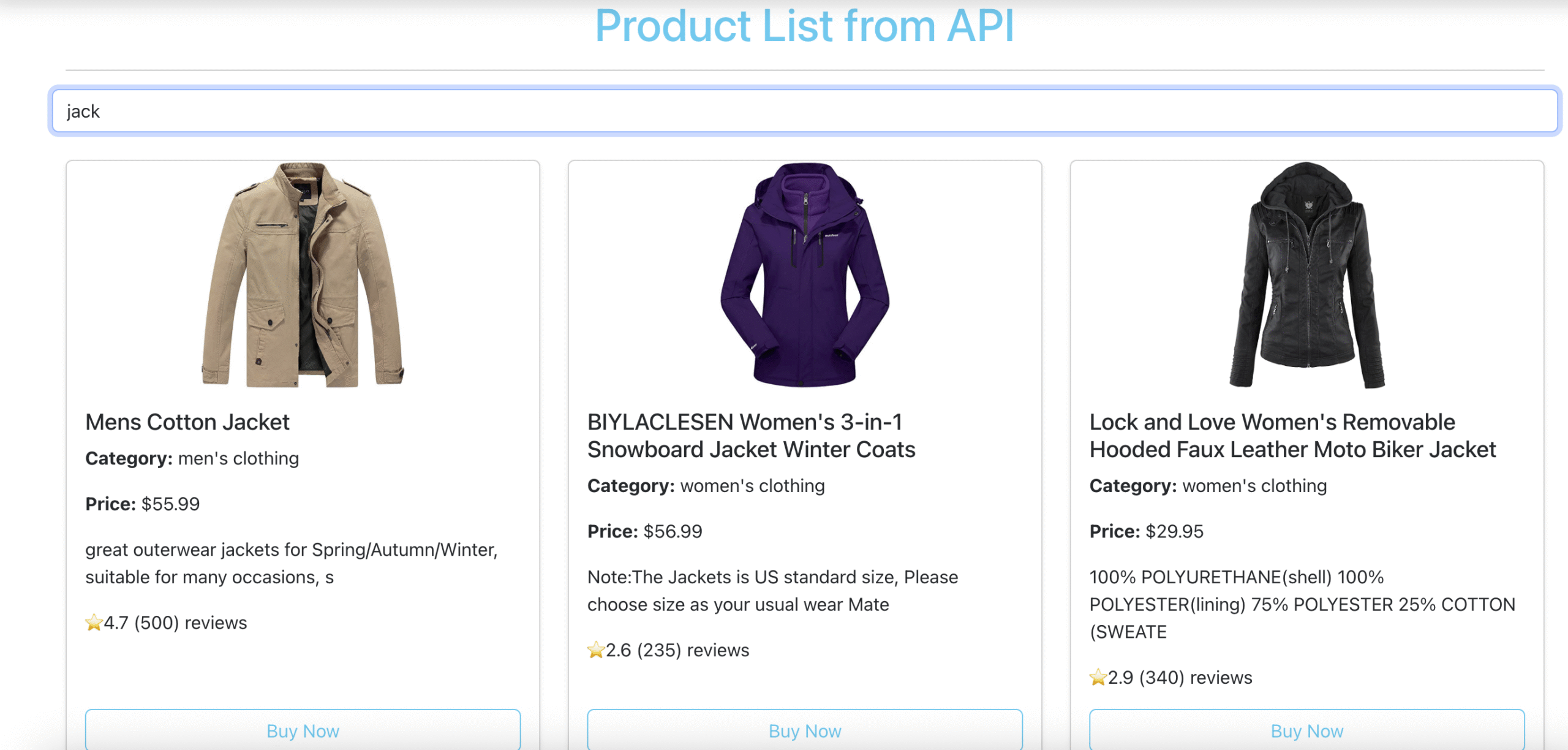

Leave a Reply