In Spring Boot, when you have multiple implementations of an interface, the framework might get confused about which implementation to inject. This is where the @Qualifier annotation comes into play.
Example Scenario
Consider the following scenario where you have a Spring Boot application with a DataProcessor interface.
public interface DataProcessor {
void process(CustomerDataModel model);
}You then have a default implementation of this interface:
public class DefaultDataProcessorImpl implements DataProcessor {
@Override
public void process(CustomerDataModel model) {
<em>// Implementation logic here</em>
}
}Next, you have a controller that autowires the DataProcessor:
import org.springframework.beans.factory.annotation.Autowired;
import org.springframework.web.bind.annotation.RestController;
@RestController
public class DataProcessorController {
@Autowired
private DataProcessor dataProcessor;
<em>// Other methods here</em>
}In this case, Spring Boot will inject the DefaultDataProcessorImpl automatically because it’s the only implementation available.
Handling Multiple Implementations
Let’s say you add more implementations like AWSDataProcessor and S3BucketDataProcessor. Now, Spring Boot will face a conflict when trying to inject an instance of DataProcessor because it doesn’t know which one to choose.
Here’s how you can define the additional implementations:
public class AWSDataProcessor implements DataProcessor {
@Override
public void process(CustomerDataModel model) {
<em>// AWS processing logic here</em>
}
}
public class S3BucketDataProcessor implements DataProcessor {
@Override
public void process(CustomerDataModel model) {
<em>// S3 Bucket processing logic here</em>
}
}Using @Qualifier to Resolve Conflicts
To resolve this conflict, you can use the @Qualifier annotation. By specifying the bean name, you instruct Spring Boot on which implementation to inject.
For example, if you want to inject the AWSDataProcessor in one place and the S3BucketDataProcessor in another, you can do the following:
import org.springframework.beans.factory.annotation.Qualifier;
import org.springframework.beans.factory.annotation.Autowired;
import org.springframework.web.bind.annotation.RestController;
@RestController
public class DataProcessorController {
@Autowired
@Qualifier("AWSDataProcessor")
private DataProcessor awsDataProcessor;
@Autowired
@Qualifier("S3BucketDataProcessor")
private DataProcessor s3BucketDataProcessor;
<em>// Other methods here</em>
}In this example, the awsDataProcessor field will be injected with an instance of AWSDataProcessor, and the s3BucketDataProcessor field will be injected with an instance of S3BucketDataProcessor.
Defining Beans with Specific Names
To ensure that Spring recognizes the specific names you use with @Qualifier, you can define the beans explicitly in a configuration class or annotate the classes with @Component or a similar stereotype annotation, providing a name.
Here’s an example of defining these beans in a configuration class:
import org.springframework.context.annotation.Bean;
import org.springframework.context.annotation.Configuration;
@Configuration
public class DataProcessorConfig {
@Bean(name = "AWSDataProcessor")
public DataProcessor awsDataProcessor() {
return new AWSDataProcessor();
}
@Bean(name = "S3BucketDataProcessor")
public DataProcessor s3BucketDataProcessor() {
return new S3BucketDataProcessor();
}
}Alternatively, if you’re using annotations like @Component, you can specify the name directly:
import org.springframework.stereotype.Component;
@Component("AWSDataProcessor")
public class AWSDataProcessor implements DataProcessor {
@Override
public void process(CustomerDataModel model) {
<em>// AWS processing logic here</em>
}
}
@Component("S3BucketDataProcessor")
public class S3BucketDataProcessor implements DataProcessor {
@Override
public void process(CustomerDataModel model) {
<em>// S3 Bucket processing logic here</em>
}
}Conclusion
The @Qualifier annotation is essential when you have multiple beans of the same type and need to specify which one to inject. By explicitly naming your beans and using @Qualifier, you can avoid conflicts and ensure that your application behaves as expected.
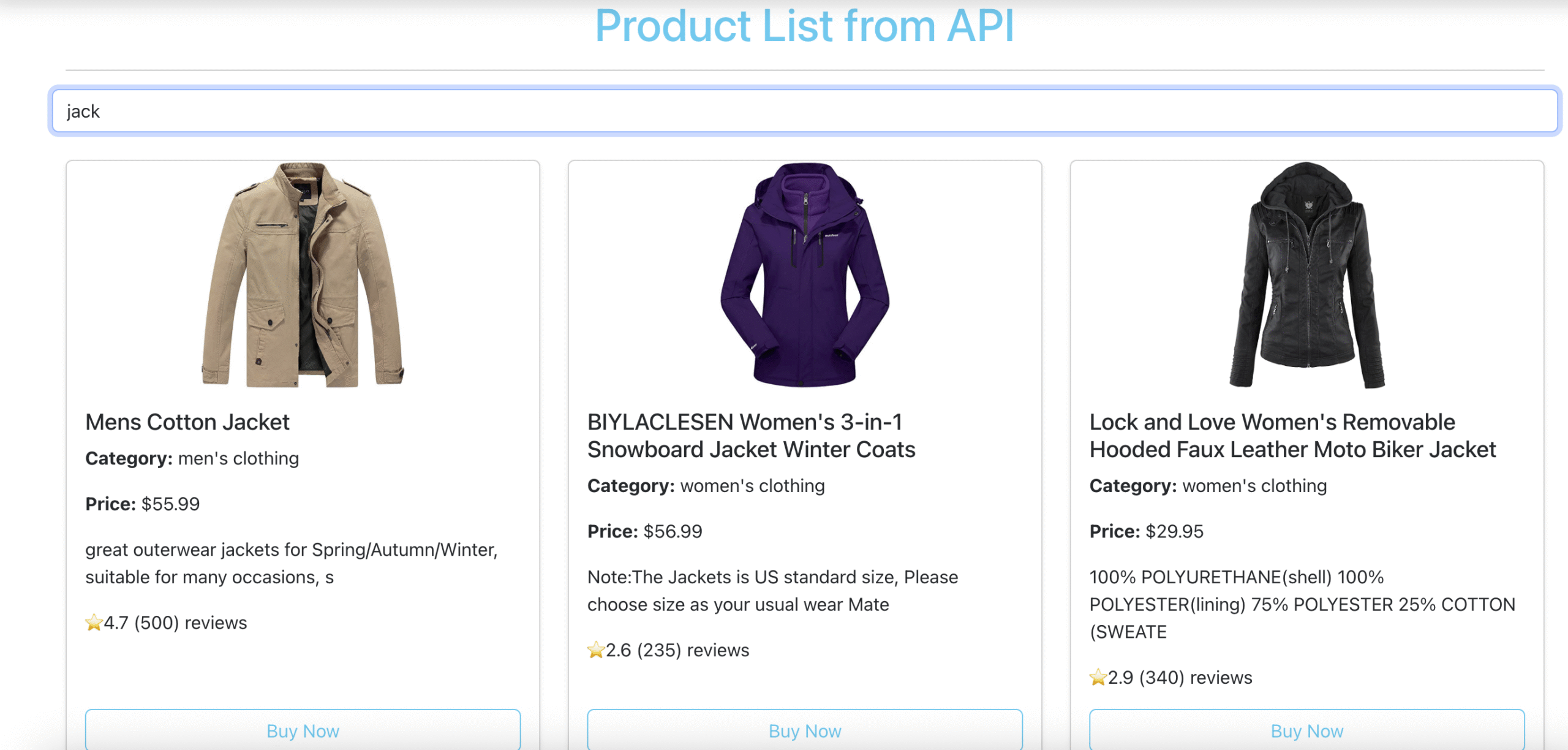

Leave a Reply