Failed to configure a DataSource: ‘url’ attribute is not specified and no embedded datasource could be configured
Problem:
If you’re working with Spring Boot, you might encounter the following error:
Failed to configure a DataSource: 'url' attribute is not specified and no embedded
datasource could be configured.
Reason: Failed to determine a suitable driver class.This error generally occurs when you’ve included the Spring Boot Data JPA starter dependency, and Spring Boot’s auto-configuration tries to create a DataSource:
<dependency>
<groupId>org.springframework.boot</groupId>
<artifactId>spring-boot-starter-data-jpa</artifactId>
</dependency>Here are three main approaches to resolving this issue:
- Define Spring DataSource properties in the configuration file.
- Manually configure the DataSource.
- Disable Spring Boot’s DataSource auto-configuration.
Solution 1: Define Spring DataSource Properties in the Configuration File
To define the necessary DataSource properties, use either application.properties or application.yml. Below are examples for both:
In application.properties:
spring.datasource.url=jdbc:mysql://localhost:3306/your_db
spring.datasource.username=your_username
spring.datasource.password=your_password
spring.datasource.driver-class-name=com.mysql.cj.jdbc.DriverIn application.yml:
spring:
datasource:
url: jdbc:mysql://localhost:3306/your_db
username: your_username
password: your_password
driver-class-name: com.mysql.cj.jdbc.DriverSolution 2: Manually Configure the DataSource
You can also define the DataSource bean manually within a @Configuration class. Here is an example:
import org.springframework.context.annotation.Bean;
import org.springframework.context.annotation.Configuration;
import org.springframework.boot.jdbc.DataSourceBuilder;
import javax.sql.DataSource;
@Configuration
public class DataSourceConfig {
<em>/**
* Configure a DataSource bean for the application.
* This example uses a username/password-based connection.
*
* @return DataSource configured for the application.
*/</em>
@Bean
public DataSource dataSource() {
return DataSourceBuilder.create()
.url("jdbc:mysql://localhost:3306/your_db")
.username("your_username")
.password("your_password")
.driverClassName("com.mysql.cj.jdbc.Driver")
.build();
}
}Solution 3: Disable Spring Boot’s DataSource Auto-Configuration
If you prefer not to configure a DataSource, you can disable Spring Boot’s auto-configuration for DataSource in your main application class:
import org.springframework.boot.SpringApplication;
import org.springframework.boot.autoconfigure.SpringBootApplication;
import org.springframework.boot.autoconfigure.jdbc.DataSourceAutoConfiguration;
@SpringBootApplication(exclude = {DataSourceAutoConfiguration.class})
public class YourApplication {
public static void main(String[] args) {
SpringApplication.run(YourApplication.class, args);
}
}Managing Different Environments with Profiles
Spring Boot supports profiles to manage different configurations for various environments like development, testing, and production. This can be handled using profile-specific application.yml files:
application.ymlapplication-local.ymlapplication-dev.ymlapplication-uat.yml
Each of these files can contain environment-specific DataSource configurations. Here’s an example for a development environment in application-dev.yml:
spring:
datasource:
url: jdbc:mysql://localhost:3306/dev_db
username: dev_user
password: dev_password
driver-class-name: com.mysql.cj.jdbc.DriverTo activate a specific profile, set the spring.profiles.active property in your main application.yml:
spring:
profiles:
active: devIf no profile is specified, Spring Boot defaults to the configurations in application.yml. However, specified profiles override these defaults.
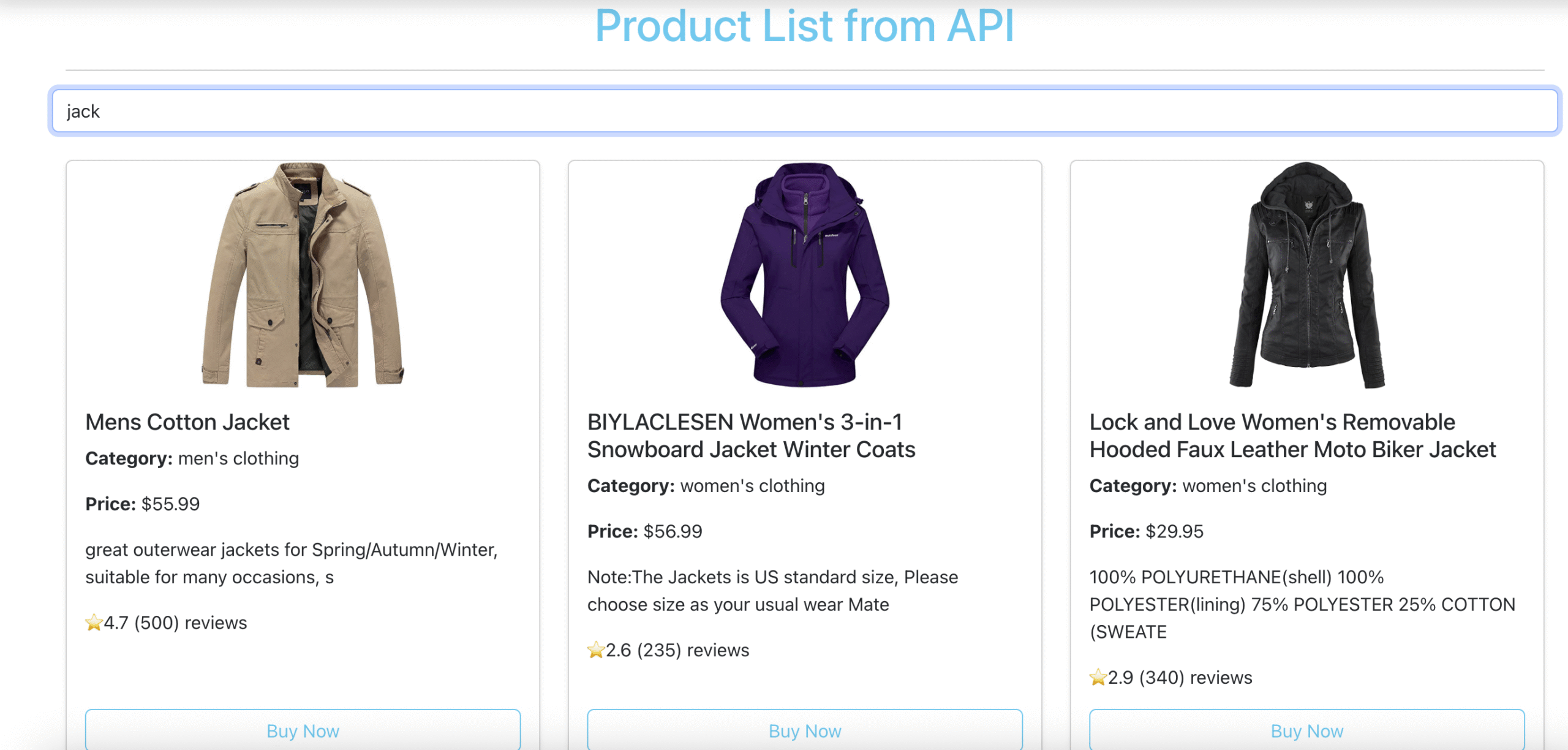

Leave a Reply